Awx - Give a Project a Custom Virtual Env
AWX How to give a Project a Custom VirtualEnv in the container based Install#
AWX no longer uses custom venvs and now uses execution environments see moving to execution environments or execution environments docs
When you create a new project on AWX you get the following screen
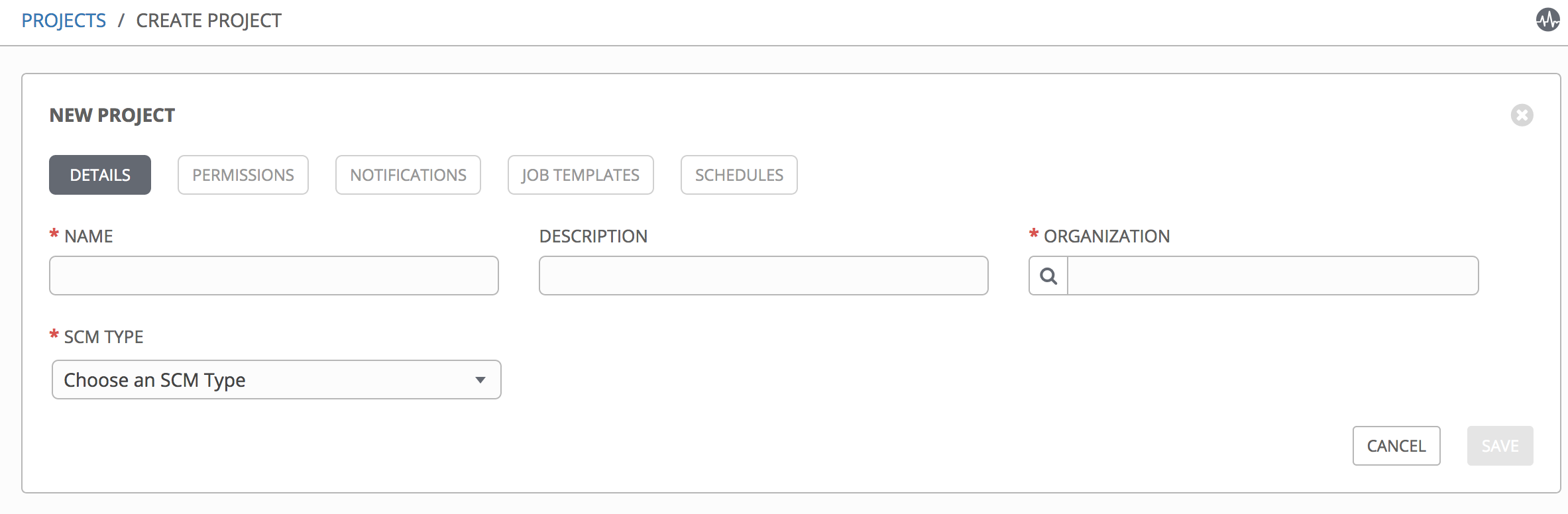
It does not have the Ansible Environment field as no custom environments are setup.
Sometimes certain playbooks need extra dependencies that don’t make sense to setup in the default ansible virtual environment
So let us try and set it up. I will be using the AWX documentation on setting up custom venvs
Our AWX instance was installed with the docker compose method and hence it is running in containers.
You will see the following contianers:
docker ps
CONTAINER ID IMAGE COMMAND CREATED STATUS PORTS NAMES
351190a1796b postgres:9.6 "docker-entrypoint.s…" 11 months ago Up 24 hours 5432/tcp postgres
eaaa7c833053 ansible/awx_task:3.0.1 "/tini -- /bin/sh -c…" 11 months ago Up 24 hours 8052/tcp awx_task
dfa79d5a48d7 ansible/awx_web:3.0.1 "/tini -- /bin/sh -c…" 11 months ago Up 24 hours 0.0.0.0:80->8052/tcp awx_web
517f39e0d8d0 memcached:alpine "docker-entrypoint.s…" 11 months ago Up 24 hours 11211/tcp memcached
f16b15845a94 ansible/awx_rabbitmq:3.7.4 "docker-entrypoint.s…" 11 months ago Up 24 hours 4369/tcp, 5671-5672/tcp, 15671-15672/tcp, 25672/tcp rabbitmq
The one we are focused on is ansible/awx_task
So let’s get into that docker container:
docker exec -it awx_task /bin/bash
we are in the /var/lib/awx folder and can see the venv folder in this directory
[root@awx awx]# pwd
/var/lib/awx
The recommendation is to create the venv in /opt
So lets go there and create the folder:
cd /opt
mkdir custom_venvs
You then need to tell awx the directory to look in for custom venvs:
HTTP PATCH /api/v2/settings/system/ {'CUSTOM_VENV_PATHS': ["/opt/custom_venvs/"]}
Now create the venv in that folder
cd /opt/custom_venvs
python3 -m venv vdc_venv
Now install dependencies
source /opt/custom_venvs/vdc_venv/bina/activate
pip install psutil
pip install -U "ansible == 2.9.1"
pip install -r requirements.txt
Oops You can’t actually install stuff because the container doesn’t have gcc
distutils.errors.CompileError: command 'gcc' failed with exit status 1
So what you have to do is install yum install -y gcc in the container - like a maniac.
Whoops…it still does not work.
So tried without psutils:
pip install -U "ansible == 2.7.6"
Finally found that the way to do it was add the venv to both the awx_task and awx_web containers in the /var/lib/awx/venv folder and then they will just pick up.
Thanks to this stackoverflow answer for that
It is still a fuckup though…cause my playbook needed a python 3 interpreter and it errored out woth:
Traceback (most recent call last):
File "/usr/local/bin/ansible", line 30, in <module>
import shutil
File "/usr/lib64/python3.6/shutil.py", line 10, in <module>
import fnmatch
File "/usr/lib64/python3.6/fnmatch.py", line 14, in <module>
import re
File "/usr/lib64/python3.6/re.py", line 142, in <module>
class RegexFlag(enum.IntFlag):
AttributeError: module 'enum' has no attribute 'IntFlag'
when I set
ansible_python_interpreter: /usr/bin/python3
on the host
Maybe we can create the environment on the host and mount it into the container (just need to ensure the python version is correct)
Python 3.6.6 (default, Aug 13 2018, 18:24:23)
On second thought - fuck it....too much work
I’m just going to install the dependencies on the local env
Now you are done
Please note this does not have persistence. If you destroy your container the venv will disappear and you have to recreate.
Ideally the custom venv setup should be part of the deployment process
Update: Use the custom_venv_dir Variable#
In your awx deployment inventory there is a variable called: custom_venv_dir
If you set that (only works on a local install)…the custom venv directory will be created on the host and bind mounted into the relevant docker containers:
Eg.
custom_venv_dir: '/opt/awx-custom-venvs/'
Now you can createa an manage your venv on the host and it will be mirrored into the containers.
You still need to assign the virtualenv to the org
Easiest to do form the browsable API:
Go to v2/settings/system/ and patch:
{"CUSTOM_VENV_PATH":["/opt/awx_venvs"]}
Actually the easiest is to just go to Setting -> System on the frontend and set it.